Adventure
4.1
World War III

World War III
3,177
In this game, you control a squad of 50 robots with the goal of defeating other robots, ultimately winning the conflict. The scenario is set on Mars and envisions a future where a war breaks out between humans and robots, marking what's termed as World War III. While naming it Mars War I might have been amusing, the current title emphasizes the global scale and significance of the robot-human conflict in this futuristic setting.
Recommended Games

StickMan Stunt Race 3D
4.57,817
Use mouse clicks for precise movements or press W and the UP arrow keys to move forward in the game.

Lorenzo the Runner
5.06,818
Use arrow keys or A and D to move the bull. Press W or the up arrow to jump. Interact with objects and navigate through levels by moving and jumping at the right times to progress.
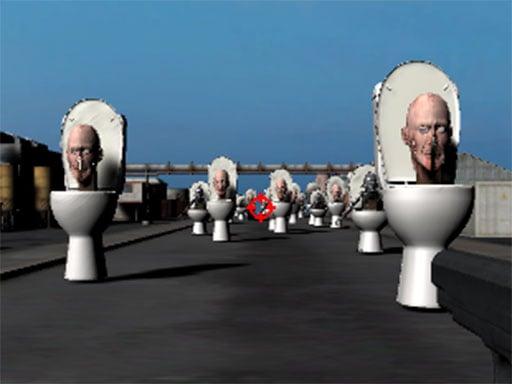
Hunt Skibidi Toilet
4.64,593
READY TO FIGHT MODE Drag the mouse while holding the left mouse button to both move the cursor and shoot. SHOOTING MODE Use WASD keys for character movement, move the mouse to aim, and click to fire.

Christmas Rush : Red and Friend Balls
4.23,564
Drag all the colorful balls towards the Christmas gift by clicking with your mouse's left button or touching on your mobile device. Place each ball accurately into the gift until all are inside.

World War III
4.13,177
In this game, your goal is to eliminate 50 robots using your mouse and keyboard. Use WASD or arrow keys for movement. Press the left mouse button to shoot and the right mouse button to aim. Jump with the space key and increase speed with shift keys.

Gold Miner Challenge
4.33,761
Player 1 uses S or DOWN ARROW in 1P mode for Hook and G for Bomb. Player 2 uses DOWN ARROW for Hook and UP ARROW for Bomb.

Parkour Craft Noob Steve 2
4.67,972
Mouse or right joystick - Rotate view WASD or left joystick - Move Space or jump button - Jump Right-click to interact with objects

Only Up Parkour 2
4.57,774
Use WASD keys to move your character around the game environment. Press the Space key to make your character jump. Avoid obstacles and reach the goal by skillfully combining movement and jumps.

Jetpack Meteorfall
4.34,830
Click or tap on the screen to interact and progress through the game. Each click or tap triggers actions, events, or movements within the game world, guiding you through levels or challenges. Use these inputs to solve puzzles, navigate obstacles, and achieve objectives.
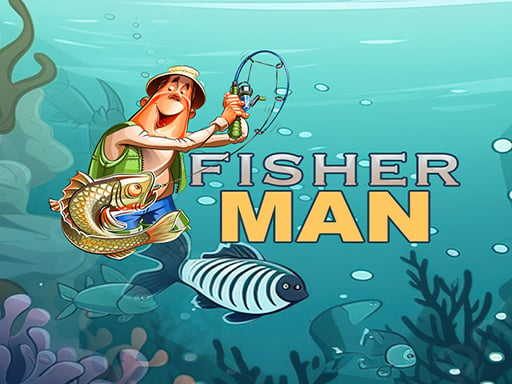
Fisher Man
4.44,952
for mobile users, tap and swipe the screen to interact. For PC users, utilize the mouse for navigation and interaction, clicking or dragging as needed to engage with the game elements.

PAPERLY: PAPER PLANE ADVENTURE
4.45,567
For both PC and mobile, navigate using WASD or the joystick. Press Shift or tap the boost button for speed.
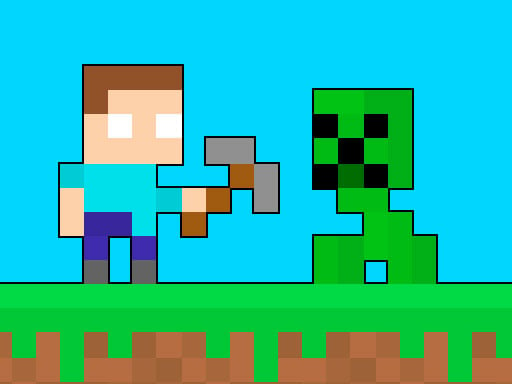
Steve Hardcore
5.03,034
Navigate using WASD keys on PC or arrow keys. For mobile, swipe on screen to move character left, right, up, or down for an intuitive gaming experience.

Clash To Survival
4.27,038
Movement wasd Look around Mouse Use primary skill Q secondary skill E sprint Left Shift switch weapon Tab
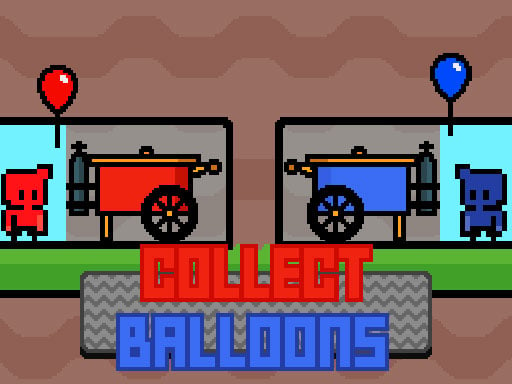
Collect Balloons
4.33,174
The red player navigates with WASD, while the blue player uses arrow keys. Both aim to collect balloons scattered across the map. Once collected, players must transport their balloons to designated machines for scoring.
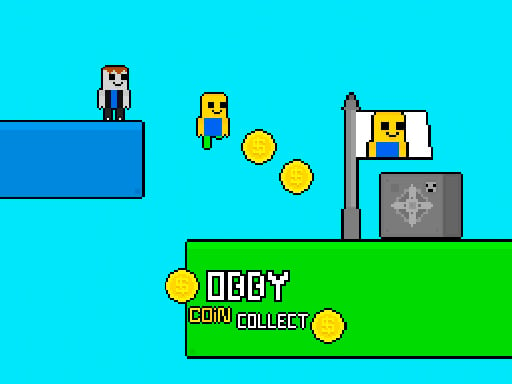
Obby vs Bacon Rainbow Parkour
5.03,384
The Yellow player uses WASD keys to move swiftly across levels. The Grey player navigates with arrow keys for precision. Both players aim to collect all coins scattered throughout the environment. For mobile convenience, touch controls are seamlessly integrated, allowing players to swipe in the desired direction effortlessly.

Parkour Craft Noob Steve
4.73,956
Mouse or right joystick - Aim and look around WASD or left joystick - Move forward, backward, left, and right Space or jump button - Perform a jump Action - Right-click on the screen to interact with objects or activate abilities

Raft Evolution
4.75,228
Movement uses WASD keys. Jump with the spacebar. Attack using the left mouse button. Select the hook tool with the right mouse button. Access inventory with T. Start crafting with Y. Cancel any building action by pressing the right mouse button. Rotate buildings using Q.

Mad Shark Fish
4.36,291
for mobile use touch controls swipe to move tap to interact for pc use mouse click to move and interact

Us Army Vehicle Transport Truck
4.34,060
Utilize keyboard and mouse inputs as guided by the on-screen instructions. Pay close attention to prompts for a smoother experience.

Street Encounter
4.66,396
Navigate using the LEFT and RIGHT arrow keys. Launch projectiles with the UP arrow key.