Arcade
4.0
Fruit Slice Master
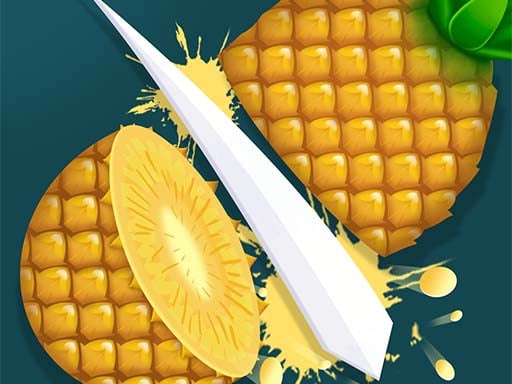
Fruit Slice Master
6,503
Get ready to unleash your slicing skills in an exciting fruity challenge! Fruit Slice Frenzy is a thrilling and engaging game that puts your reflexes, precision, and strategic thinking to the test. Enjoy vibrant visuals and satisfying slicing mechanics as you dive into multiple game modes. It's a fun and addictive experience you won't want to miss! In this fantastic game, swipe your fingers across the screen to slice flying fruits. Your goal is to cut as many fruits as possible while avoiding bombs. Slicing a bomb ends the game, so stay sharp and have fun slicing your way through this juicy adventure!
Recommended Games

Animal Turtle Saver
4.77,614
Use S and D keys to move down. Press and hold Dash along with the spacebar to jump and glide using a parachute. Releasing the spacebar will allow you to float gently to the ground.

2048 Snake 3D Block
4.56,273
Click or tap on the screen to interact and play.

Blocky Neon
4.94,546
Use ASWD keys for movement and the mouse to interact and arrange items in the game environment.

The ball bounces
4.46,493
Click or tap on the screen to interact and progress through the game. Use these inputs to trigger events, select options, and control elements within the game environment. This direct interaction method allows for an intuitive and responsive gameplay experience, making it accessible and easy to understand for all players.

Mob Handler
4.64,425
Click or tap the screen to interact and progress through the game. Use these inputs to trigger actions, solve puzzles, and navigate levels.

Impostor Stealthy Ninja
4.56,321
Click or tap on the screen to interact and progress through the game. Use these inputs to respond to in-game prompts, select options, or activate elements within the game environment.

Minicraft Winterblock
4.24,190
Use WASD, arrow keys, or mobile touch controls to move. Jump on monsters to crush and defeat them.

Writer Race
4.86,334
Click or tap the screen to interact and progress in the game. Use these inputs to respond to in-game prompts and solve challenges.

Stickman Collect Run
4.36,683
Click or tap on the screen to interact and progress through the game. Use these inputs to select options, trigger events, or control the character's actions. Engage with the game world by responding to prompts and exploring different outcomes based on your taps or clicks.

Draw 2 Save Stick man Puzzle
5.06,720
Click or tap on the screen to interact and progress through the game. Use these inputs to trigger actions, solve puzzles, and navigate levels.

Impostor Among Space
4.95,804
In this mode, players navigate through levels and interact with the environment using only mouse movements and clicks. Clicking on objects or areas within the game world triggers actions, from solving puzzles by clicking on specific spots to progressing through levels by interacting with the scenery. Movement is achieved by clicking on desired locations on the screen, guiding your character accordingly. This setup simplifies control, focusing entirely on precision and timing in interactions.

Ping Pong Battle Table Tennis
4.87,029
Click or tap the screen to interact and progress through the game. Use these inputs to respond to in-game prompts and solve challenges.

NoobLox vs Garten 2 Player
4.13,921
Navigate using WASD or arrow keys, with mobile touch controls also available. Perform a double jump by tapping the jump button again mid-air. Jump on enemies to defeat them.

Monster and Candy
4.14,146
Use mouse clicks or screen touches to interact with elements within the game.
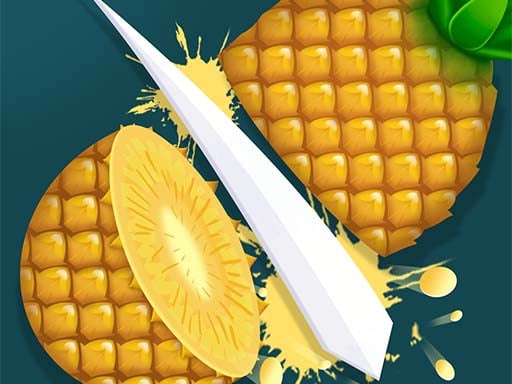
Fruit Slice Master
4.06,503
Step into the world of Fruit Slice Frenzy where various fruits float in the air, ready for your precise slicing. Swipe your finger across the screen to cut through these fruits accurately and see them explode into a colorful, juicy mess.
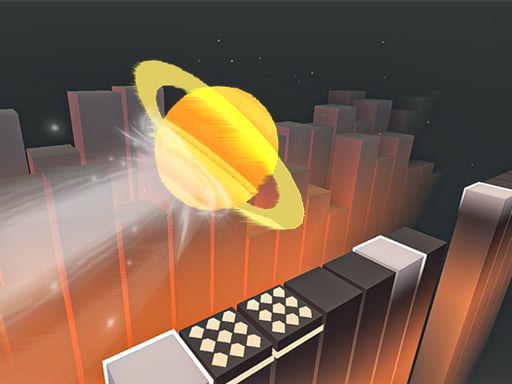
Bounce Run
4.34,619
Click or tap the screen to interact and progress in the game.

game coloring kids
4.47,153
In this game, players use a mouse for precise aiming and clicking actions essential for interactions within the game environment. Keyboard keys provide additional functionality, allowing for quick navigation and executing special commands or skills. Arrows on the keyboard enable movement in four cardinal directions, facilitating exploration and positioning in various scenarios. Together, these controls offer a versatile setup that balances strategic planning with dynamic action.

McDonalds Collect Foods
5.04,808
Arrow Up Key for Jump lets you leap into the air. Arrow Left Key for Move Left allows you to move your character left. Arrow Right Key for Move Right enables movement to the right. Double Jump Active means you can jump again mid-air for extra height or direction change.

Christmas Santa Lights
5.04,604
Choose available positions to form winning combinations.

Choo Choo Charles
4.97,273
Click or tap on the screen to interact and progress through the game. Use these inputs to trigger actions, navigate levels, and engage with game elements. Each click or tap can correspond to different activities depending on the context within the game.