Kids
4.4
Dark War

Dark War
3,597
Embark on an exhilarating adventure where adrenaline, magic, and battling malevolent forces intertwine in a captivating role-playing experience viewed from above, set in our contemporary world. Step into the shoes of a valiant exorcist from an ancient order, dedicated to combating darkness. Unleash a variety of weapons, ranging from swords to firearms, alongside harnessing magical powers. Confront formidable demonic bosses in epic battles, requiring strategic thinking and the clever use of your unique abilities to triumph over evil.
Recommended Games
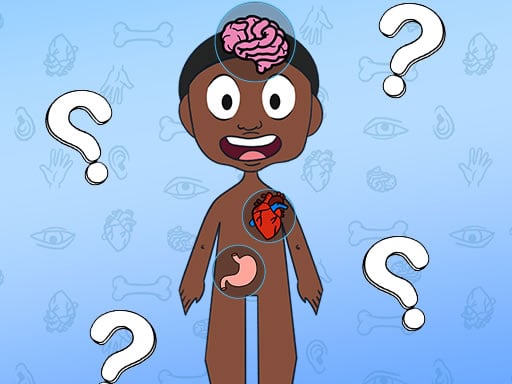
Craig of the Creek Learning the Body Online
4.83,919
Use mouse to interact as the character explores and learns about the human body in Craig of the Creek. Click on various parts of the body to discover their functions and engage in educational activities with characters from the show.
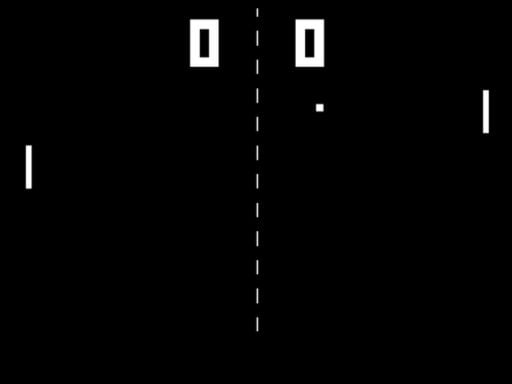
Table Pong 2D
4.15,190
Navigate using Up and Down Arrow keys to move through levels, collecting points and avoiding obstacles. Use the Up Arrow to ascend platforms or jump over hurdles, and the Down Arrow to descend or duck under low-hanging barriers. Efficiently timing your movements ensures successful completion of each level.

Police Car Line Driving
4.24,153
On PC and Mobile, tap to accelerate the police car and swipe to change direction, helping it navigate through traffic and reach destinations efficiently.

MagicTower
4.65,879
Click or tap on the screen to interact and play. Use these inputs to navigate through levels, select options, or trigger actions within the game environment.

Stick Legions
4.13,665
Tap to move across various levels. Contemplate strategies to advance. Save allies to unlock upgrades and enhance abilities.

Boogers
4.37,571
The Boogers app guides you to deposit a booger. Start by locating the booger. Tap begin. Navigate as the detector indicates the spot. When you find it, place your booger there. Best of luck on your quest.

Word Master Kids
4.16,582
Click or tap on the screen to interact and progress in the game. Use these inputs to respond to in-game prompts or activate elements.

Find 6 Differences
4.25,145
Examine these two similar images closely. Use your sharp vision and observation skills to pinpoint all six differences. Click each difference with your left mouse button to mark them accurately.

Plants Vs Zombies: Merge Defense
4.77,974
Click the mouse or tap the screen to grow plants, preventing zombies from invading. Earn gold coins or diamonds to purchase various heroes and plants, upgrading them to enhance defense against zombie attacks. Combine similar plants to create stronger ones, strategically placing them on your lawn to block advancing zombies. Use heroes to attack and defend, managing resources wisely to fortify your garden against waves of incoming enemies.

Cars Movement
4.87,384
Click or tap the screen to interact and progress in the game. Use mouse clicks for desktops or touchscreen taps for mobile devices to trigger actions, select options, or respond to prompts within the game environment.

Driver Zombie Escape 2D
4.13,380
Click or tap on the screen to interact and play.

Elemental Gloves Magic Power
4.84,379
Click or tap on the screen to interact with the game elements. Use these inputs to progress through levels or complete objectives as indicated by in-game prompts.

Skibronx Runner
4.24,045
Up Arrow Key jump 2x for a high jump, Up Arrow Key again for a double jump, hold Up Arrow Key after double jump to fly, Arrow down for sliding, E to shoot watergun or bump enemies.

Skibidi Man: Search of Skibidi Girl
4.15,560
Use A to move left, D to move right, and W or SPACE to jump in the game. Navigate through levels by avoiding obstacles and collecting items using these controls. Adjust your speed and direction with A and D, and manage your jumps with W or SPACE to reach higher platforms or避开危险。

Last Day On Earth Survival
4.27,633
Click or tap the screen to interact and progress in the game. Use these inputs to respond to in-game prompts or activate elements.

Robot Fighting Adventure
4.77,002
Click or tap on the screen to interact and progress through the game. Use these inputs to select options, move characters, or trigger actions as indicated by on-screen prompts.

misland online
5.06,740
Navigate using WASD keys or click and drag with your mouse to move around the game environment.

Nubiks build a defense vs zombies
4.77,283
Manage your PC using arrow keys for movement; blue arrows for navigation and down arrow for building. On a keyboard, WAD controls movement and 'S' for construction. Double jumping is available to reach higher areas. For mobile users, an on-screen button interface is provided for both moving and building.

Fire Truck Driving Simulator
5.04,400
Click or tap on the screen to interact with the game elements, triggering actions, selections, or responses as indicated by the game interface.

Real JCB Excavator Simulator
4.96,887
On PC, use WASD or Arrow keys for movement, QE to rotate the mechanic arm, R to raise or lower the arm, and T to grab the bucket. On Mobile, press and hold buttons to control movement and rotation, click the slider to customize the color scheme.